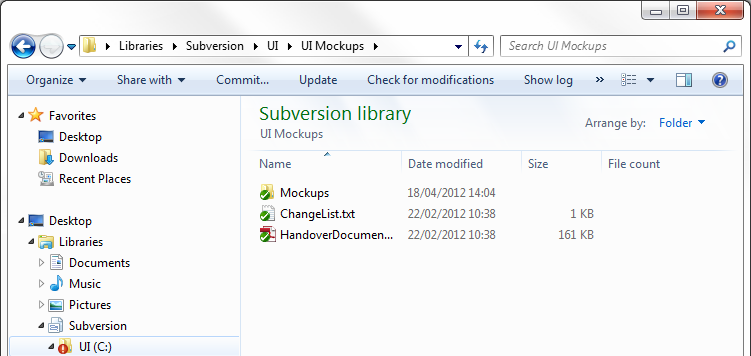TortoiseSVN 1.7 added some Windows integration goodness in the form of integration with Windows 7’s “Libraries” feature.
Windows 7 Libraries are a way of giving a name to a group of related folders. You can then search the library, which will look through all the different folders you added to it. The important thing to remember is that all the folders you add to a library will remain in the same physical location. There are a few special, default libraries in the form of your Documents, Music, Pictures and Videos libraries.
If you have TortoiseSVN 1.7+ installed then there will be a new Subversion library in your Windows Explorer. If you add an SVN-controlled folder to this library and browse to it from the library you will see buttons on the Explorer toolbar for common SVN operations like commit, update, check for modifications, show log, repo-browser and checkout.